
EWI Trainer
EWI Trainer is designed to help Electronic Wind Instrument players practice scales and melodies.

EWI Trainer is designed to help Electronic Wind Instrument players practice scales and melodies.
The EWI Trainer App focuses on the heart of music: the melody. By using only notes without their lengths, the app simplifies learning and emphasizes the essence of a song—the part that stays with you. Designed for instruments like the saxophone, which can only play melodies and not chords, the app makes it easy to practice and master memorable tunes. Perfect for beginners and those who want to focus on the core of musical expression.
Learning the EWI has never been easier! This innovative app connects seamlessly via Bluetooth to your EWI instrument, providing instant feedback as you play. Hit the right note, and you’ll see a satisfying green confirmation. Make a mistake, and a red alert will guide you to improve. Whether you’re a beginner or looking to refine your skills, this app is your perfect companion to mastering EWI fingering with confidence and precision. Start your journey to becoming an EWI pro today!
iOS > 14
iPadOS > 14
macOS > 15
Practice musical scales with interactive piano keyboard and EWI fingering diagrams
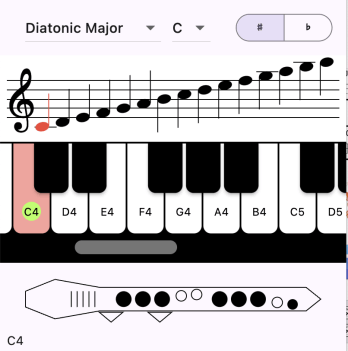
Create, record, and save your own melodies for personalized practice
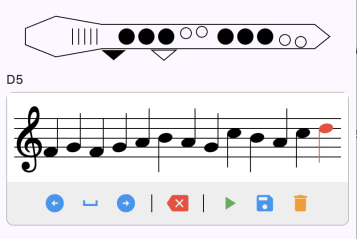
Browse, organize, and manage your collection of practice pieces
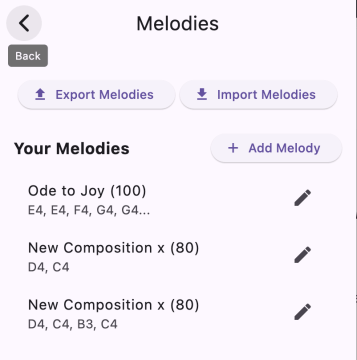
Follow along with highlighted notes on an interactive music display
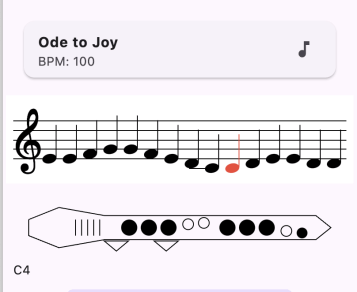
Connect to your EWI or other MIDI instrument for real-time visualization
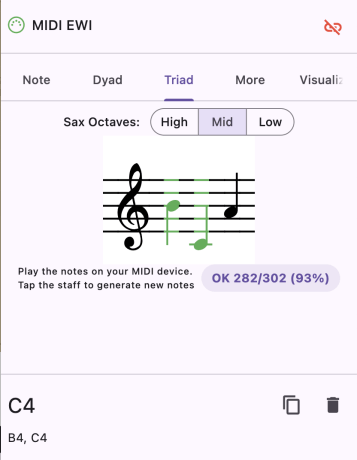
Visualize your performance with notes and expression in real-time
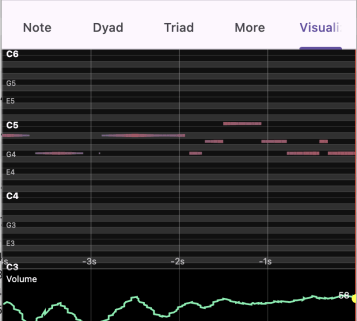
Create and edit personalized practice material tailored to your needs
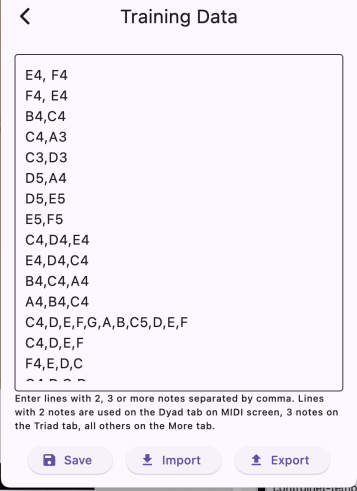
Enable all Pro-Features, exercise more than 100 notes / day, save more than three melodies
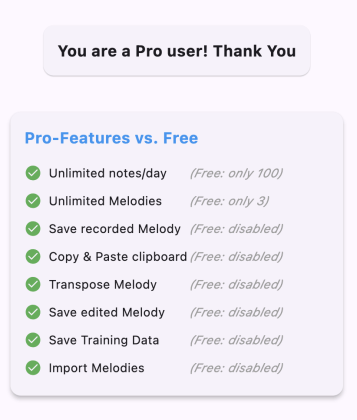
Track your improvement with visual charts showing practice history
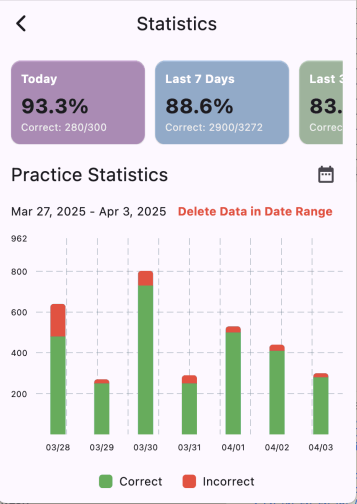
Share your melodies and training data across devices or with friends
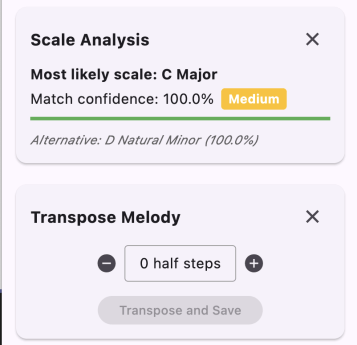
Coming with version 1.0.2
Try it. Copy and paste these melodies:
c5 a4 ac5dg4 gaa♯f5 fecdca♯4a
g4ff abc♯5defedd
d4fga♯afgpdfga♯afgpgga♯d5dddcp4d5ca♯4gffg
e4fg f4efg e4fggggac c4de c4de e4feeddcd
Do you recognize them?
All these short melodies were "composed" on the Scales Screen.
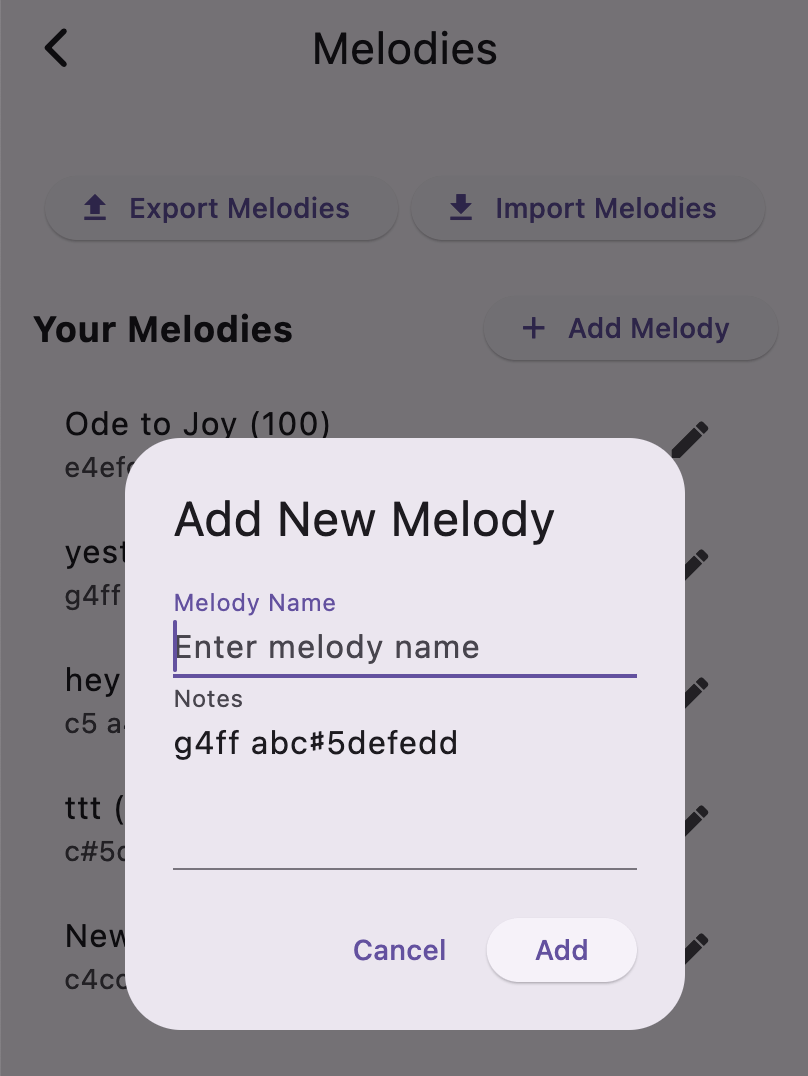
A new melody is created with tempo 100. You can change this tapping the edit icon on the Melodies screen.
BTW: use a space character as a pause. Between c and d there is a pause played.

Example: G4,e,f,c,d,C5,d,e,f you need octave number only at the first note or after a change of octave
Copy&paste examples into text field on Training Data Screen
Copy&paste examples with add melody on Melody Screen
e.g. before going to sleep: memorize and feel the fingerings on your belly
You can connect your keyboard to EWI Trainer and learn the melodies and notes.
But: Chords are not well recognized.

If bluetooth doesn't work good enough, you can connect the EWI via USB-C cable to your Mac. I suggest a T-plug, otherwise the cable will tilt the EWI.

It's easy to slip on the octave keys, which is why I use these rubber rings as a small divider. (25mm 0.98")

Never slow down with an empty battery, always have a power bank with you as a reserve.
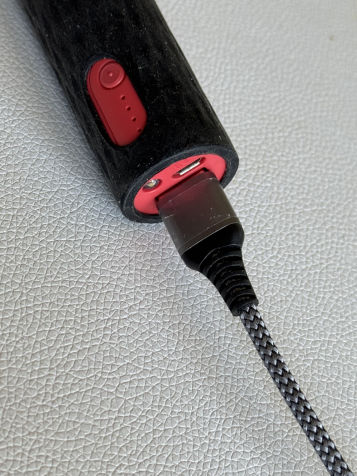
Website Building Software